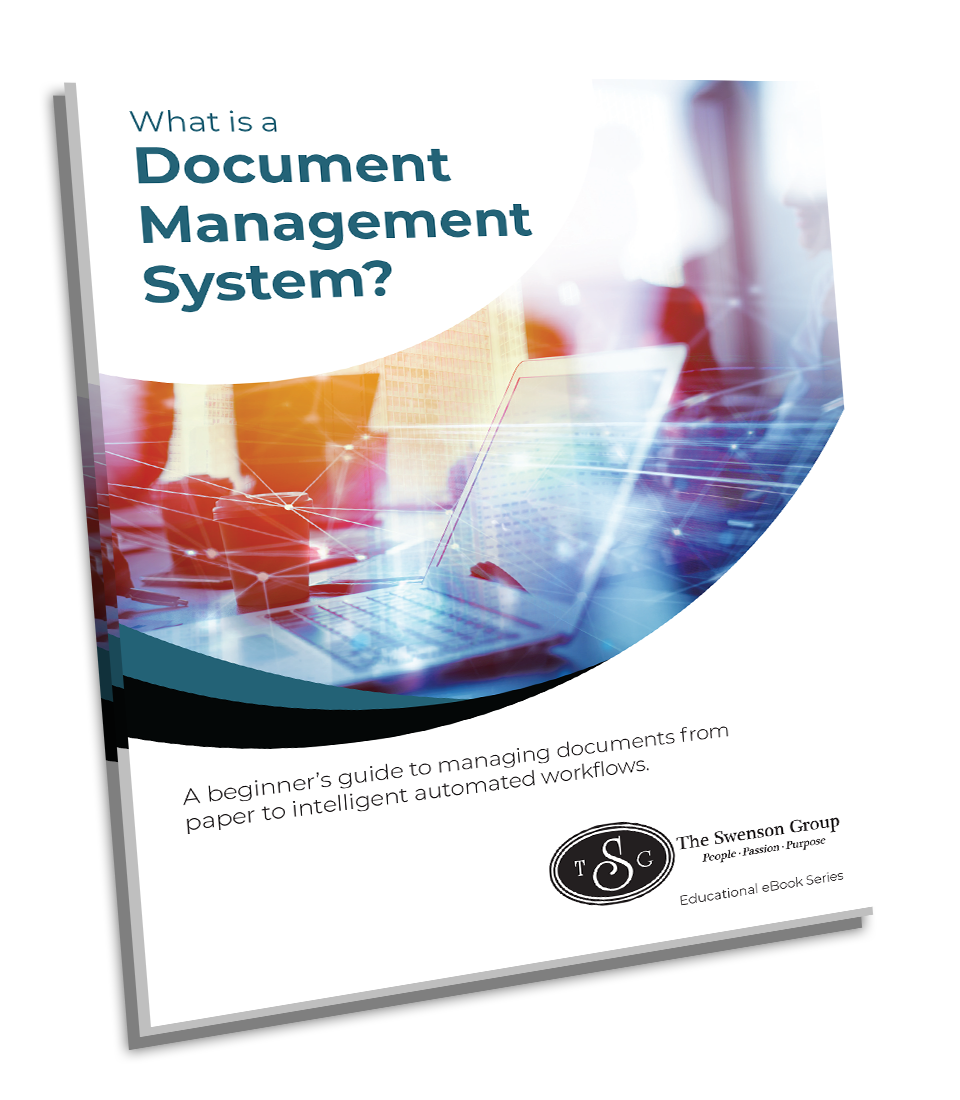Technology has changed the way we live and work. The pandemic and lockdowns that sent employees home to work accelerated the use of technology for communication and collaboration. The shift away from working in the office opened new avenues of risk.
As we embrace the hybrid work model, employees are splitting their time between working remotely and coming into the office. The best way to keep your team safe is by using IT best practices.
Here are 5 best practices for users of IT to lower risk.
1. Use Strong Passwords – Don’t share passwords, don’t write them down. Don’t store passwords (or credit card info) in your browser. Chrome is not a highly secure application, and there are many applications and websites that can strip passwords from your browser. Use a professional password manager to help protect from a breach.
2. Minimize Storage of Personal or Sensitive Data – Delete personal information whenever possible. Keep it off your company workstation, laptop, and other electronic devices. Don’t keep any projects, files, or critical data on portable or mobile devices unless they are protected.
3. Beware of Scams – Educate employees on how to identify potential scams. Never reveal your password or click on unknown links or attachments. Don’t respond to emails, IMs, texts, or phone calls, asking for your password. Do not open any unsolicited or unexpected attachments. If it can’t be verified, delete it.
4. Protect Your Info When Online and in Email – Use only trusted secure web pages when entering personal or sensitive information online. Don’t log into any websites or applications without a secure login procedure. Look for HTTPS in the URL which means the session between the web server and the browser on the device you are using is encrypted. Make sure your devices are not set to auto-connect to any wireless network.
5. Keep Antivirus and Security Patches Up to Date – Keep your systems protected with anti-virus and all security patches and updates. Know what you need to do to keep them current. Shut down or restart your computer at least weekly and whenever your programs tell you to install updates. This helps make sure that software and security updates are installed in a timely fashion.
Cyber threats are real, and everyone is at risk. Using these best practices can significantly lower your exposure and help to keep your office network and devices safe and secure. Train your employees and encourage them to use best practices at the office.
If you’re interested in learning more about keeping your critical data safe, please reach out to The Swenson Group at (888) 234-2077.
About TSG
The Swenson Group (TSG) is an award-winning Bay Area Managed Service Provider that has helped thousands of organizations achieve more by leveraging cost effective technologies to be more productive, secure and cost effective. Services include Managed Print, Document Management, IT Services and VoIP. Products include MFPs, Copiers, Printers and Production Systems, Software and Solution Apps.
For the latest industry trends and technology insights visit TSG’s main Blog page.
Subscribe to our Blog
What is a Document Management System?
A beginner's guide to managing documents from paper to intelligent automated workflows.