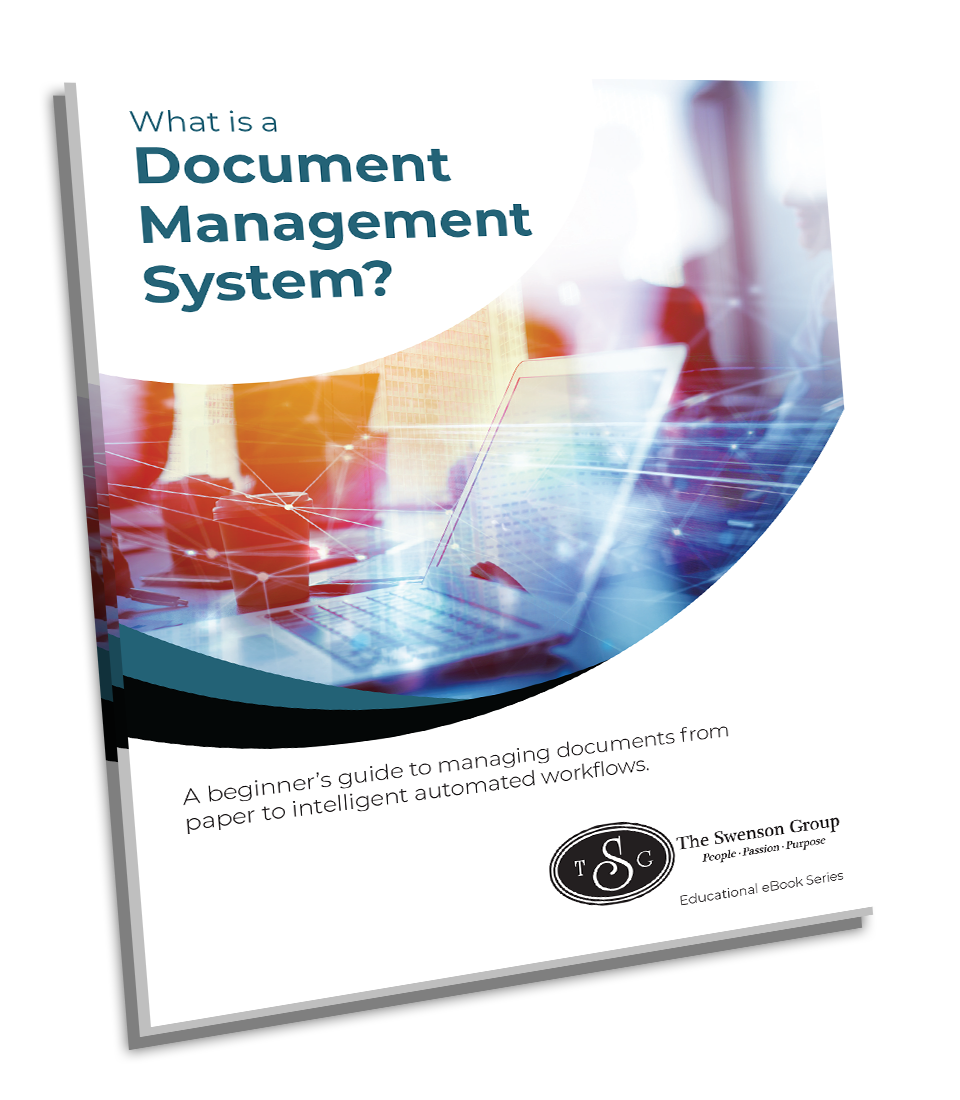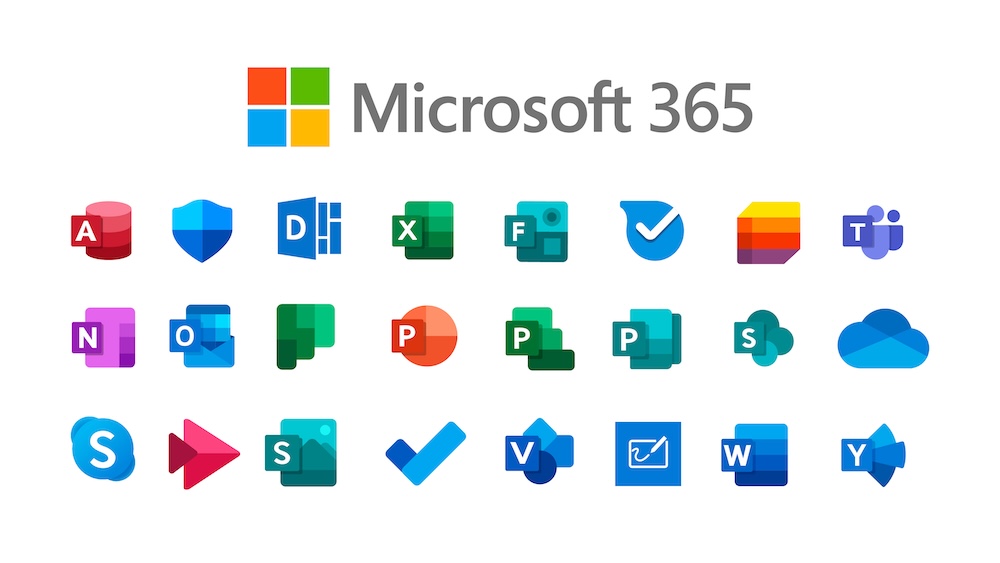For many businesses, Microsoft 365 begins and ends with Word, Excel, and Outlook. Those tools are familiar and reliable, but they only represent a fraction of what the platform can do. Microsoft 365 brings together tools that help teams collaborate, automate routine tasks, and keep information secure. When you put all of its features to work, it can make a big difference in how your business runs.
In this blog, we’ll explore practical ways to get more from your investment. You’ll discover how to boost collaboration, simplify routine tasks, and protect sensitive data to help your team work smarter and keep your business ready for what’s next.
Microsoft 365 Is More Than Just Word and Outlook
Microsoft 365 has grown well beyond the traditional Office suite. Instead of simply providing word processing and email, it now serves as a hub for cloud-based work. Teams, SharePoint, OneDrive, Power Automate, and security solutions like Microsoft Defender are all included in most business plans.
This all-in-one approach gives businesses a single ecosystem for communication, file storage, security, and workflow management. That means fewer silos, less time wasted switching between apps, and stronger data governance since everything stays within the same environment.
When you treat Microsoft 365 as more than just software and start using it as a platform, it becomes a powerful driver of both productivity and security.
Driving Productivity with Microsoft 365
Boost Collaboration with Teams
Microsoft Teams has become the go-to workspace for many organizations. By bringing chat, video meetings, and file sharing together, it helps teams stay connected and keep work moving whether they’re in the office or working remotely.
Features like threaded conversations, @mentions, and integrated meeting scheduling keep communication organized. Teams also integrates with hundreds of other apps, allowing you to bring project management tools, document approvals, and CRM updates into the same workspace. For example, your sales team can receive Salesforce notifications directly in their project channel, eliminating the need to constantly switch between applications.
Organize Files and Workflows with SharePoint & OneDrive
SharePoint and OneDrive are often underused, but they’re critical for keeping documents secure and accessible. SharePoint works best for shared team sites, intranet pages, and structured document libraries, while OneDrive is ideal for individual file storage that can be shared when needed.
Both tools support real-time co-authoring, so multiple team members can edit documents simultaneously without creating version confusion. This eliminates the frustration of emailing attachments back and forth and ensures everyone is working on the most current file.
Automate Routine Tasks with Power Automate
Repetitive, manual tasks can drain productivity. Power Automate lets you create workflows that handle approvals, notifications, data entry, and more without requiring programming knowledge. For instance, when a new lead fills out your website contact form, Power Automate can automatically create a record in your CRM, notify the sales team, and send a welcome email to the prospect.
By reducing these manual steps, you free your team to focus on higher-value work that grows your business.
Make Knowledge Easy to Find with Microsoft Search
As organizations grow, finding the right document or piece of information can become a challenge. Microsoft Search allows employees to find files, messages, and even people across Teams, SharePoint, and Outlook from one search bar. This helps reduce wasted time hunting through email chains and network folders.
Strengthening Business Security with Microsoft 365
Protect Identities with Multi-Factor Authentication and Smart Access Controls
One of the most effective ways to secure accounts is by enabling Multi-Factor Authentication (MFA) – essentially requiring employees to verify their identity with both a password and a second method like a phone app. Microsoft 365 makes this straightforward to deploy across your organization.
Conditional Access policies can further strengthen security by allowing access only from approved devices, specific geographic locations, or during set hours. This means even if someone steals an employee’s password, they still can’t access your systems from an unauthorized location or device.
Safeguard Data with Smart Classification and Prevention
Data security goes beyond keeping hackers out; it’s also about controlling how information is shared internally and externally. Sensitivity labels let you classify documents based on confidentiality, automatically applying encryption and access controls.
Data Loss Prevention (DLP) policies act like a smart safety net, helping prevent accidental leaks by flagging or blocking sensitive data like credit card numbers or patient information from being emailed or uploaded outside the organization.
Manage Devices with Intune
With more employees working remotely or using personal devices, managing endpoints becomes essential. Microsoft Intune allows businesses to manage and secure devices, enforce policies like encryption, and remotely wipe lost or stolen hardware. This is particularly valuable when considering the licensing costs are often already included in your existing M365 plan.
Defend Against Threats with Microsoft Defender
Microsoft Defender for Business provides enterprise-grade threat protection, including malware scanning, phishing detection, and ransomware protection. Features like Safe Links and Safe Attachments protect users from malicious URLs and infected files before they cause harm, working invisibly in the background.
Balancing Security and Productivity
A common concern for businesses is that increased security slows teams down. Microsoft 365 is designed to minimize that friction. Single Sign-On (SSO) means employees don’t have to juggle multiple passwords, while secure sharing settings allow collaboration with external partners without exposing your entire network.
The key is to configure these features thoughtfully. Security settings that are too restrictive can frustrate employees and encourage risky workarounds like using personal email for work tasks. The right balance protects sensitive data while allowing teams to stay focused and work without unnecessary friction.
Common Mistakes Businesses Make with Microsoft 365
Even with everything it offers, many businesses only use a fraction of what Microsoft 365 can do. This often leads to missed opportunities for productivity, security, and collaboration. Some of the most common mistakes include:
- Ignoring security features: Leaving MFA (multi-factor authentication) disabled, skipping regular password policy reviews, or failing to configure Data Loss Prevention (DLP) policies creates unnecessary risk. Microsoft 365 comes with strong, built-in security tools, but they need to be properly set up and monitored to keep your data safe.
- Overcomplicating collaboration: Creating too many Teams channels or SharePoint sites without a clear structure leads to confusion, duplicate work, and “shadow IT” solutions as users turn to outside tools. A well-planned information architecture makes it easier for employees to find what they need and keeps projects on track.
- Skipping employee training: Users can’t take advantage of features they don’t know exist. Without training, employees may fall back on old habits or create risky workarounds, like sharing files via personal email or downloading sensitive data onto unsecured devices. A small investment in training can dramatically increase adoption and improve security.
- Failing to review and optimize regularly: Microsoft 365 is constantly evolving with new features and updates. Businesses that “set it and forget it” miss out on improvements that could make their workflows smoother or safer. Regular reviews ensure you’re getting the full value of your subscription.
5 Simple Ways to Get More from Microsoft 365 Today
Sometimes the hardest part of improving Microsoft 365 adoption is just knowing where to start. Here are five practical steps you can take right now:
- Turn on Multi-Factor Authentication (MFA): This is one of the easiest and most effective ways to secure accounts. Requiring a second form of verification dramatically reduces the risk of stolen passwords leading to a breach.
- Clean Up User Access: Review who has access to what in SharePoint, Teams, and OneDrive. Remove outdated permissions for former employees or completed projects. This keeps sensitive information secure, and your environment organized.
- Set Up Basic Data Loss Prevention Policies: Microsoft 365 includes built-in tools that can flag or block the sharing of sensitive information. Even a simple policy can prevent costly mistakes and potential compliance issues.
- Use Teams to Centralize Project Conversations: Encourage your team to move away from scattered email threads and start using Teams channels for project discussions. This makes information easier to find and keeps everyone in the loop.
- Leverage OneDrive for File Versioning: Ensure employees are saving files to OneDrive or SharePoint so version history is enabled. This allows teams to roll back to earlier versions if something gets deleted or changed by mistake.
Your Path to a Secure and Productive Workplace
Microsoft 365 is a powerful platform designed to bring teams together, protect information, and simplify daily work. When its productivity tools and security settings are configured thoughtfully, they create an environment where work flows smoothly, and data stays protected.
The key is to approach it with purpose. Review how your organization is using Microsoft 365 today, identify where important features are being overlooked, and take steps to close those gaps. Consider partnering with a Managed IT provider to help configure security policies correctly and optimize your setup. The investment often pays for itself through improved efficiency and reduced security risks.
This intentional approach ensures you’re getting the full value of the platform rather than letting its best capabilities sit idle.
About TSG
The Swenson Group (TSG) is an award-winning Bay Area Managed Service Provider that has helped thousands of organizations achieve more by leveraging cost effective technologies to be more productive, secure and cost effective. Services include Managed Print, Document Management, IT Services and VoIP. Products include MFPs, Copiers, Printers and Production Systems, Software and Solution Apps. For the latest industry trends and technology insights visit TSG’s main Blog page.
Subscribe to our Blog
What is a Document Management System?
A beginner's guide to managing documents from paper to intelligent automated workflows.