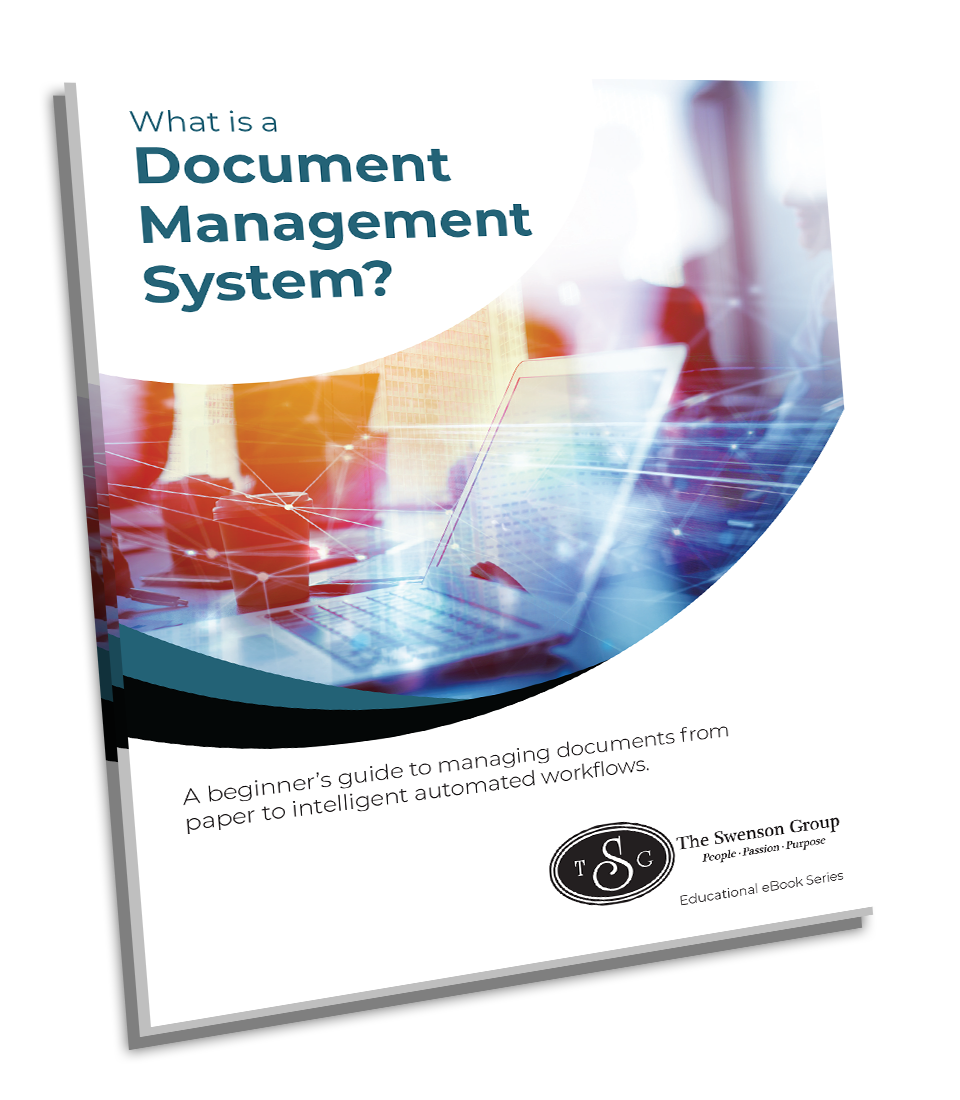You’ve probably heard the news by now: Windows 10 is reaching its end of life. But if you’re like many Bay area businesses, the change might feel distant, something to worry about later. After all, your computers still work fine, and it’s hard to justify fixing what doesn’t feel broken.
However, this transition isn’t just about keeping up with the latest operating system. It’s about keeping your systems secure, your data protected, and your business moving forward with fewer risks and fewer surprises.
In this blog we’ll look at what Windows 10’s end of life means, what’s at stake, and why it’s a good idea to start planning while you still have time on your side.
What Does “End of Life” for Windows 10 Actually Mean?
Microsoft has announced that support for Windows 10 will officially end on October 14, 2025.
That’s the date when Microsoft will stop releasing any security updates, patches, or bug fixes for the operating system. It doesn’t mean your computer will stop working overnight, but it does mean you’ll be running software without ongoing protection. Think of it like driving a car after the warranty has expired, with no coverage if something fails.
You’ll still be able to use Windows 10 after that date, but you’ll be using it without the protections and improvements that have quietly kept things safe and running smoothly behind the scenes.
What Stops Working When Windows 10 Reaches End of Life?
Here’s what to expect when support ends:
- Security updates stop coming. Any new vulnerabilities that emerge will be left unpatched, making it easier for cybercriminals to exploit them.
- No more bug fixes or performance tweaks. If glitches pop up or software starts lagging, there’s no help on the way.
- Third-party software support starts to slip. Software companies may stop supporting Windows 10, which can lead to compatibility issues with apps your team relies on.
- Compliance risks increase. If your business is subject to data security regulations, using unsupported software can lead to failed audits or even penalties.
While the system itself may keep running, the underlying infrastructure becomes more brittle and risky over time.
It’s Not Just a Technical Problem
Many people assume this is mainly an IT concern. But the reality is that the impact of outdated systems reaches across departments.
When a security breach happens, it doesn’t just slow down your computers. It disrupts your business, damages trust, and can cause serious financial strain. Even small breaches can take weeks to recover from. For some businesses, especially smaller ones, the consequences are more than just inconvenient. They can be devastating.
Beyond security, there’s the day-to-day toll on your team. Older systems tend to be slower and less reliable. They cause frustration, sap productivity, and require more time and workarounds to do simple tasks.
Why Waiting Comes at a Cost
It’s easy to think, “We have time, let’s deal with it later.” But waiting introduces its own set of challenges:
- Backlogs and bottlenecks. As the deadline nears, more businesses will rush to upgrade. IT providers, hardware vendors, and service desks get booked up. That means longer wait times and fewer options.
- Higher expenses. Emergency upgrades tend to cost more. Whether it’s paying for expedited support or settling for less-than-ideal hardware, last-minute decisions rarely offer the best value.
- Poor timing. If you wait until something breaks or becomes incompatible, you may have to upgrade during your busiest season, which adds stress and disruption.
- Missed opportunities. Planning ahead allows you to upgrade strategically, choosing the tools and systems that truly support your goals. Rushing, on the other hand, often means settling.
By preparing now, you can avoid that scramble and make calm, informed decisions.
Do I Really Have to Switch to Windows 11?
The short answer is yes. If you want to continue receiving updates and support, Windows 11 is the next step.
But it’s not always a simple switch. Some older devices won’t meet Windows 11’s system requirements, especially its security features like the TPM 2.0 chip. That means some businesses may need to replace hardware, not just update software.
While that can feel frustrating, it’s also an opportunity. Newer devices run faster, offer stronger protection, and better support the way modern teams work, whether that’s hybrid, remote, or on the move.
It’s worth viewing the transition not just as an upgrade, but as a chance to make your systems more secure and efficient overall.
A Simple Plan to Start Now
If the idea of overhauling devices or systems feels overwhelming, take it one step at a time. You don’t need to solve everything today, but a plan helps everything feel more manageable.
Here’s a good starting framework:
- Take inventory – Identify which devices are still running Windows 10. Make note of how old they are and whether they meet the minimum requirements for Windows 11.
- Evaluate your needs – Think about which tools and systems are outdated, redundant, or due for replacement. If you’re upgrading anyway, this is a good time to streamline and modernize.
- Build a timeline – Rather than waiting until the final weeks of 2025, create a phased upgrade plan. This helps you spread out the costs and disruptions over time.
- Involve your IT team or partner – They can help test compatibility, recommend devices, and manage the transition smoothly. If you don’t have in-house IT, it’s worth connecting with a reliable technology provider to help guide the process.
- Loop in your employees – Let your team know what changes are coming and how it benefits them. Schedule training, offer support, and be available to answer questions.
- These small steps taken early can prevent rushed decisions later and make the upgrade feel like a positive change rather than a stress point.
There’s Opportunity in the Transition
It’s easy to think of the upcoming Windows end of life as something to dread, but it can also be a chance to refresh and reset. Upgrading from Windows 10 can help you:
- Reduce technical debt
- Improve security posture
- Simplify your technology stack
- Provide your team with better-performing tools
Instead of viewing it as just one more thing to manage, it’s worth considering what you might gain in the process. The right upgrades can lead to better performance, stronger security, and fewer support issues down the line.
Now is the Time to Plan
Technology will always keep evolving. What matters is how we respond to those changes. The upcoming end of support for Windows 10 is not a reason to panic, but it is a reason to pause, reassess, and take action.
Planning early allows you to protect your systems, your team, and your clients. It lets you make thoughtful decisions instead of reactive ones. Most importantly, it gives you breathing room to do things the right way.
You don’t have to rush, and you don’t have to do it alone. But you do have to start.
About TSG
The Swenson Group (TSG) is an award-winning Bay Area Managed Service Provider that has helped thousands of organizations achieve more by leveraging cost effective technologies to be more productive, secure and cost effective. Services include Managed Print, Document Management, IT Services and VoIP. Products include MFPs, Copiers, Printers and Production Systems, Software and Solution Apps. For the latest industry trends and technology insights visit TSG’s main Blog page.
Subscribe to our Blog
What is a Document Management System?
A beginner's guide to managing documents from paper to intelligent automated workflows.